Image Resize
Resize multiple images simultaneously online for free
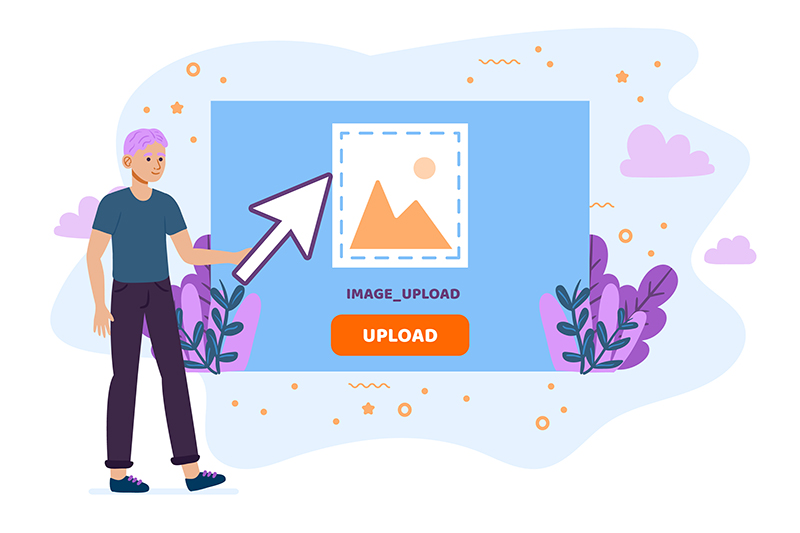
Resize multiple images simultaneously online for free
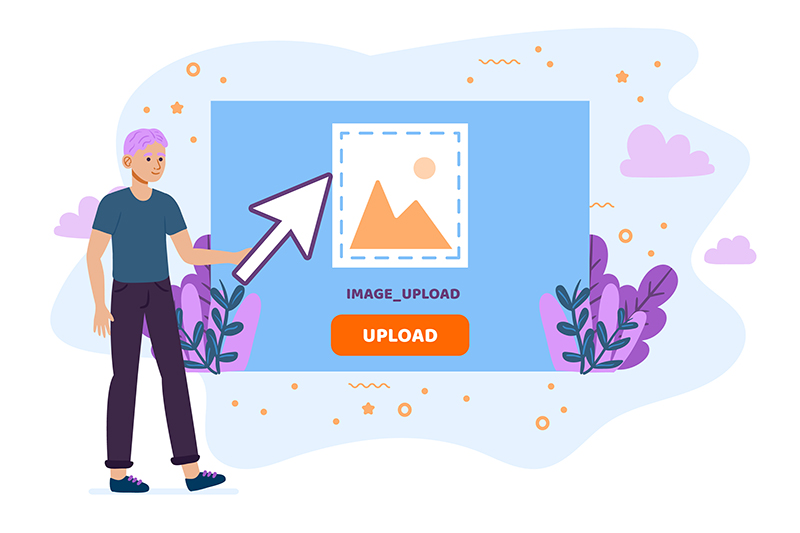
A bulk image resizer is a tool or software that lets you resize multiple images at the same time. This is useful for tasks like preparing photos for a website, social media, or email attachments, as it saves you from having to resize each image individually.
or
Processing: 0%
Right-click individual images to save them separately
Process hundreds of images in seconds with our optimized resizing algorithm that works directly in your browser.
Your images never leave your computer. All processing happens locally in your browser for maximum security.
Customize width, height, format, and quality. Maintain aspect ratio or specify exact dimensions.
Drag and drop your images or click to browse. You can select multiple images at once.
Specify your desired width, height, format, and quality settings.
Click the "Resize Images" button and wait for the processing to complete.
Download all resized images as a ZIP file or save individual images.